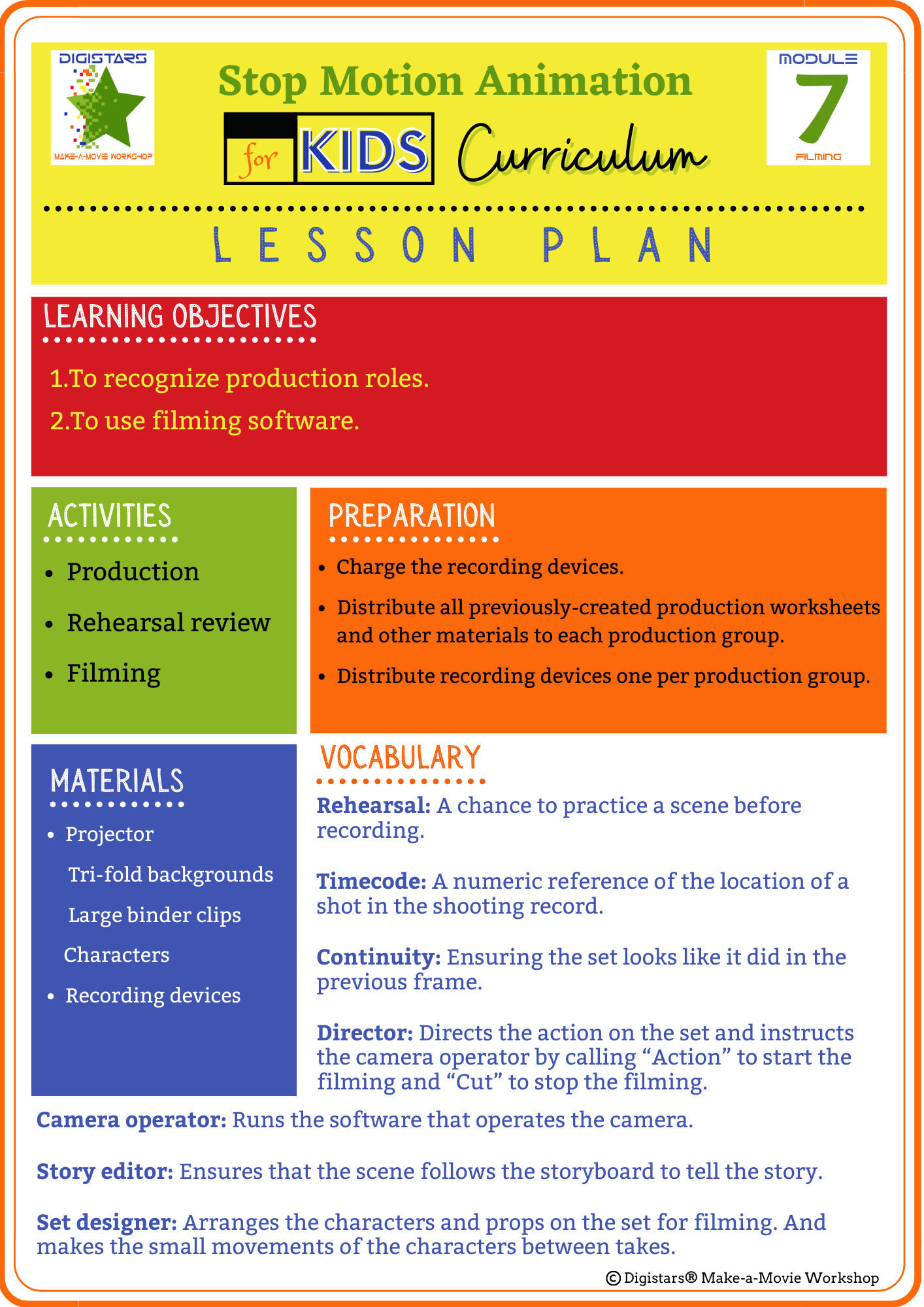Module 7: Filming
Add the class to your calendar
Completed
Lesson Plan SAM Module 7 Download
Learning Objectives
- To review production roles.
- To begin filming scenes of the animation.
Activities
- Reminder of roles
- Filming
Materials
- Trifold display board
- Construction paper scenery
- Large binder clips
- iPad Minis
- iPad stands
- Storage containers containing clay models
Preparation
- Charge the iPads.
- Set up the trifold displays.
- Position the iPad stands so that the cameras will capture the scenes.
Terminology
Rehearsal: A chance to practice a scene before recording.
Timecode: A numeric reference of the location of a shot in the shooting record.
Continuity: Ensuring the set looks like it did in the previous frame.
Director: Directs the action on the set and instructs the camera operator by calling “Action” to start the filming and “Cut” to stop the filming.
Camera operator: Runs the software that operates the camera.
Story editor: Ensures that the scene follows the storyboard to tell the story.
Set designer: Arranges the characters and props on the set for filming. And makes the small movements of the characters between takes.